virus attack on your PC when you enter Pendrive or CD's
Don't Worry !
To get to the configuration screen for this setting, go to Start Menu \ Run and type in:
gpedit.msc
You will see the Group Policy window. You should select Administrative Templates \ System in the tree view:
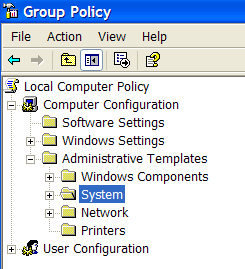
You will see an item in the right side pane called “Turn off Autoplay”
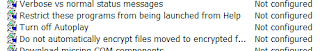
Double click the item, and set the radio button to Enabled, and change the “Turn off Autoplay on” to All Drives.
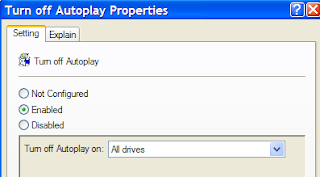
Now you should be safe from the autoplay monster.
No comments:
Post a Comment