The following procedures are for different versions of Windows XP. If you're not sure which version of Windows XP you're using. See this article for how to determine the version of Windows XP.
I. Windows XP or Windows XP SP1
1.From Desktop, Click on "Start" >> "Settings" >> "Control Panel".
2.In Control Panel, double-click "Networking and Internet Connections", and then click "Network Connections".
3.Right-click your network connection, and then click "Properties".
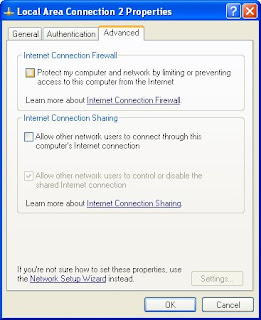
4.On the "Advanced" tab, click to clear the "Protect my computer and network..." check box.
5.Then type in "OK" to apply the changes and exit
Turn Off Windows XP Firewall
Being annoyed by the built-in Firewall feature of your Windows XP desktop? This page will show you how to turn it off in just a minute.
The following procedures are for different versions of Windows XP. If you're not sure which version of Windows XP you're using. See this article for how to determine the version of Windows XP.
I. Windows XP or Windows XP SP1
From Desktop, Click on "Start" >> "Settings" >> "Control Panel".
In Control Panel, double-click "Networking and Internet Connections", and then click "Network Connections".
Right-click your network connection, and then click "Properties".
On the "Advanced" tab, click to clear the "Protect my computer and network..." check box.
Then type in "OK" to apply the changes and exit
II. Windows XP SP2
1.Click "Start" >> "Run" then type "firewall.cpl" then click "OK".
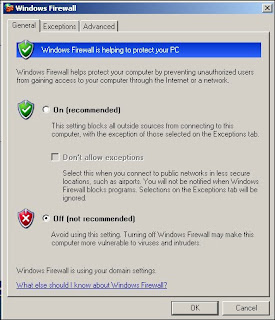
2.On the "General" tab, click "Off (not recommended)", and then click "OK".
No comments:
Post a Comment